Setup Admin Panel
Backend Source Code Structure#
It's look like this.
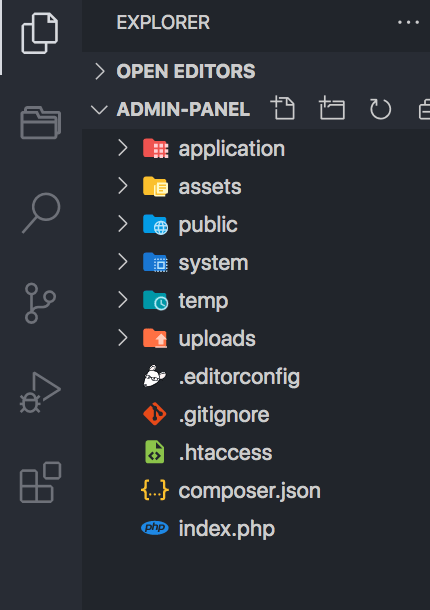
Open Config File#
Open /application/Site_Constants.php.
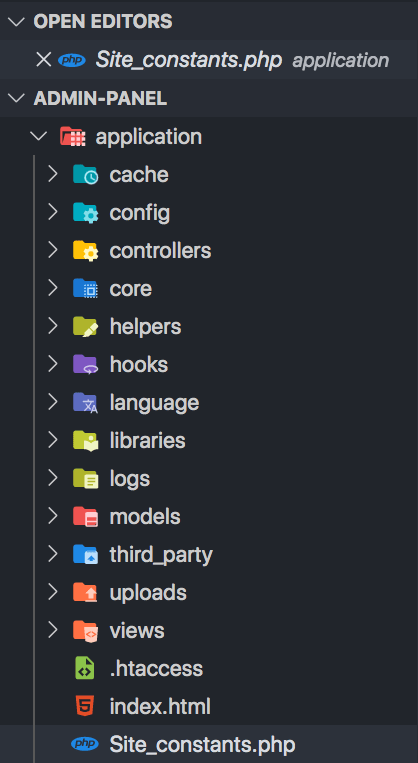
Rename Admin Panel#
Change Trippy Taxi to Your project Name find on line no. 16 like this.
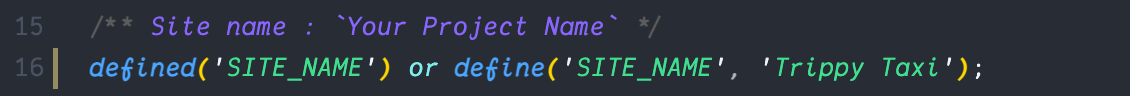
/application/Site_Constants.php
Connect Database#
Update these settings with your database config.
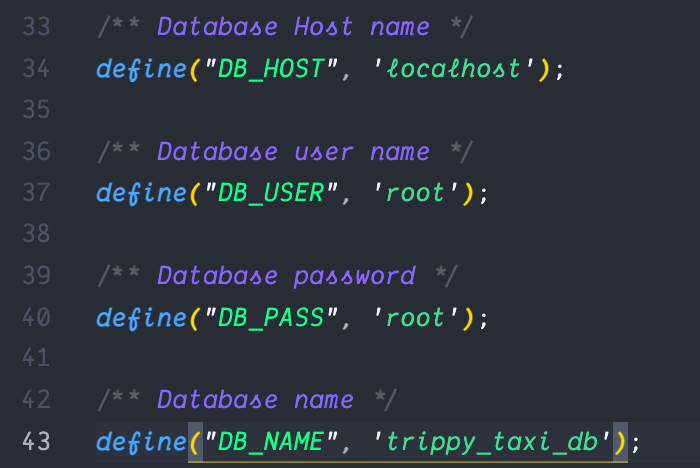
- Change
DB_HOSTtoYour database host namelike localhost etc find online no. 34like this.
/application/Site_Constants.php
- Change
DB_USERtoYour database Usernamelike root etc find online no. 37like this.
/application/Site_Constants.php
- Change
DB_PASStoYour database Passwordfind online no. 40like this.
/application/Site_Constants.php
- Change
DB_NametoYour database Namelike trippy-taxi-db, find online no. 43like this.
/application/Site_Constants.php
Enable Notification from Firebase#
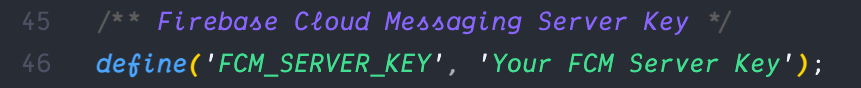
/application/Site_Constants.php
Change Project Folder#
If you don't want to upload the project on the server root folder, you can upload the project in a subfolder.
- Add your folder name after
/like this/exampleonline no. 49
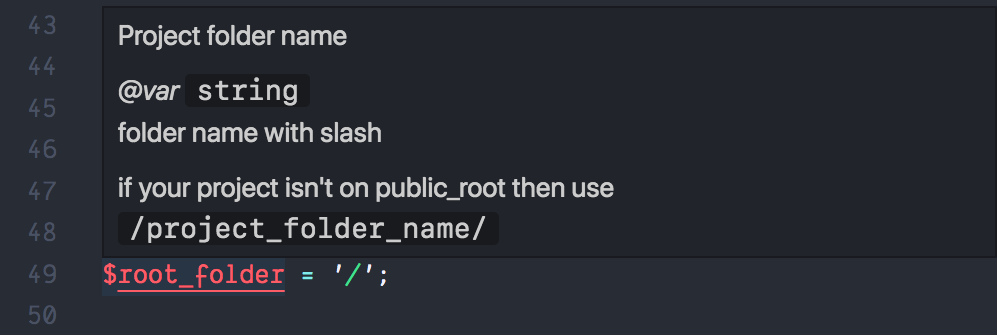
info
Your Admin Panel Backend setup is complete