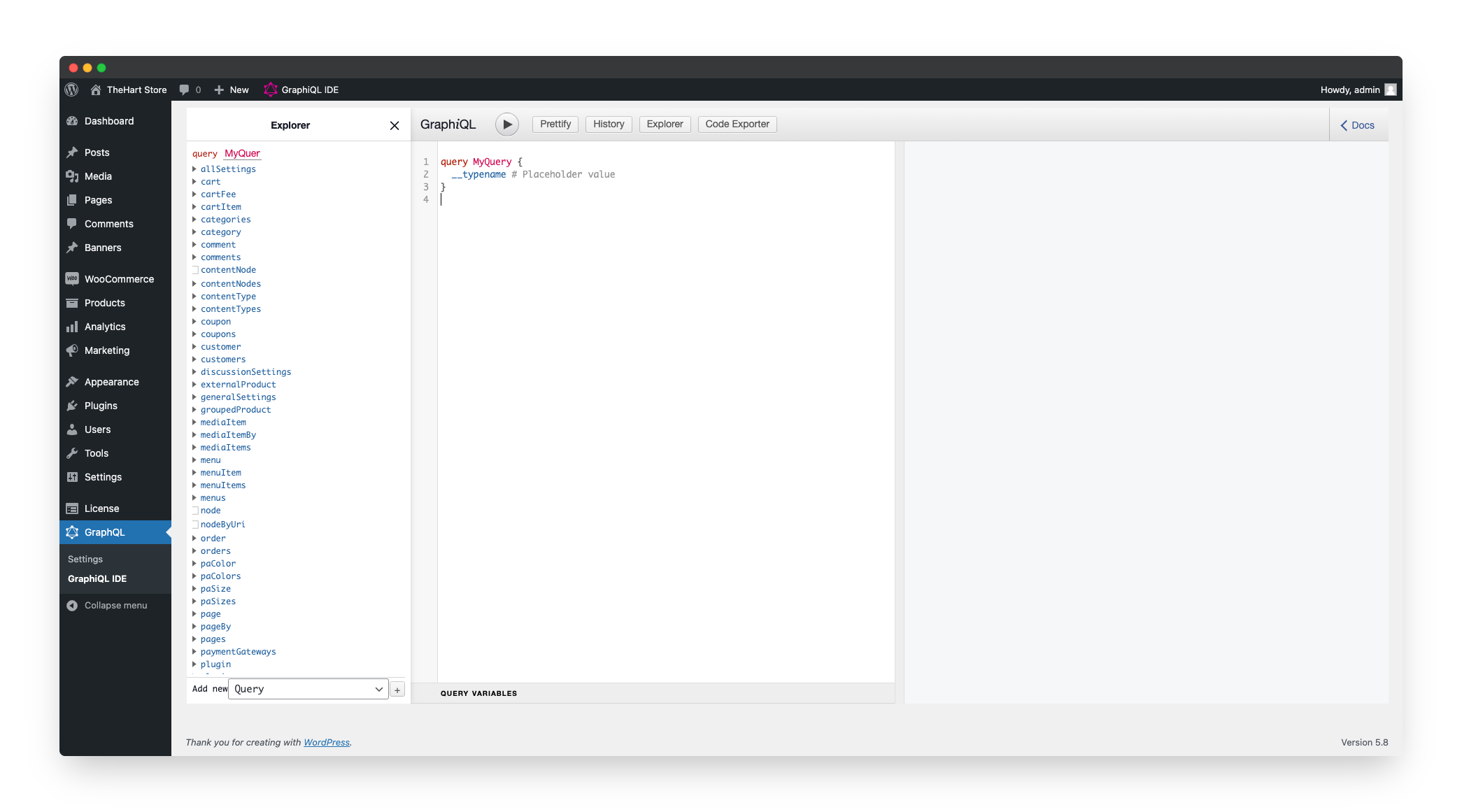Getting StartedFolder StructureWordpress ConfigureInstall TheHart Store PluginInstall Other Required PluginsSetup PramalinksSetup JWT Token for AuthenticationFinal WordApp ConfigureThanks & Support
Wordpress Configure
Before we start, you must have latest wordpress & woocommerce setup in your server.
Install TheHart Store Plugin
- Login to your wordpress dashboard, navigate to "Add New" inside "Plugins" menu.
- Click "Upload Plugin", then click "Choose File" & choose "thehart-store-woocommerce.zip" then click "Install now".
- Click "Activate" to activate the plugin.
Install Other Required Plugins
- Click Here to the drive page & download all three plugins.
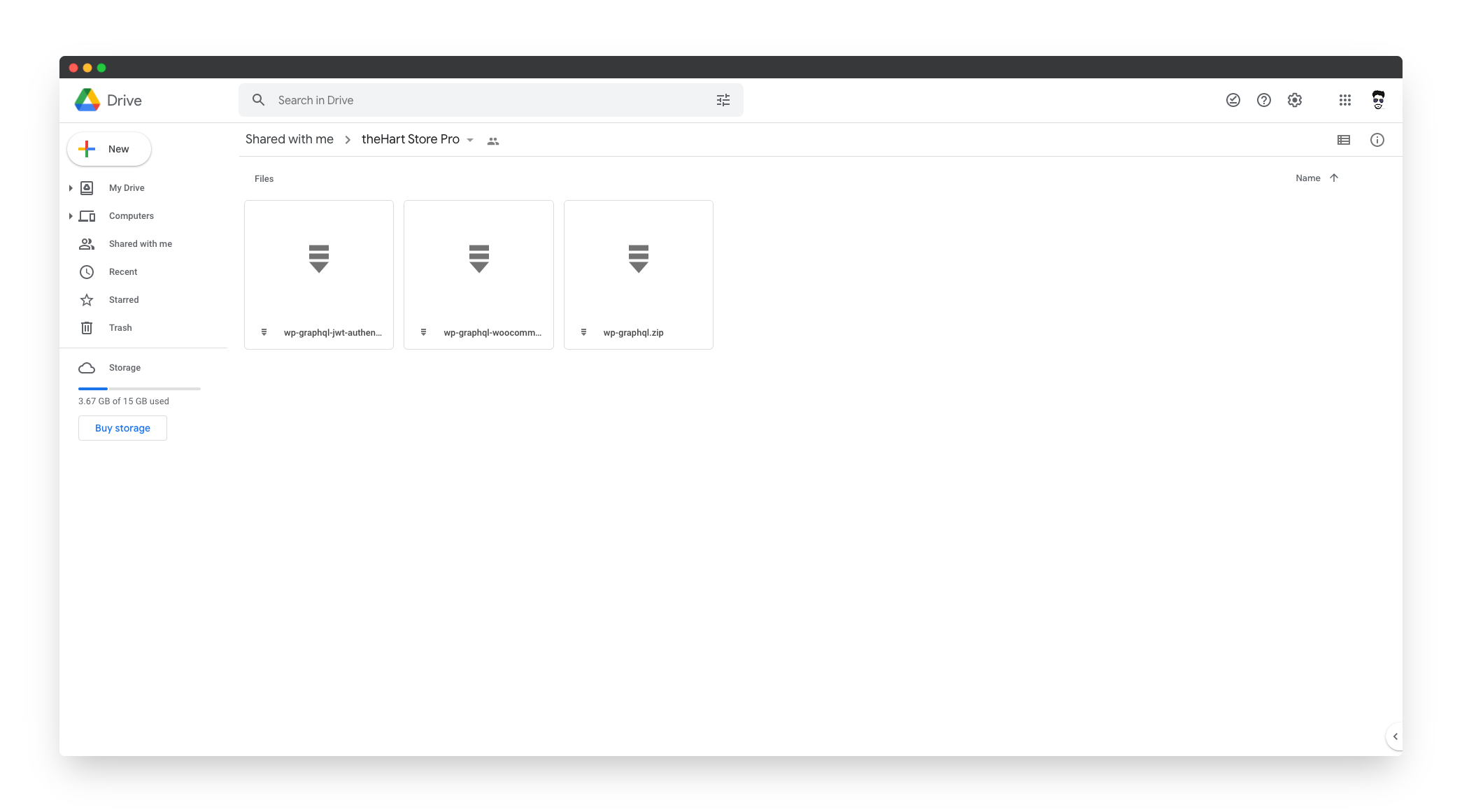
- Same process as above to install those three plugins & active one-by-one.
After installed & activated all plugin, Your dashboard look like this.
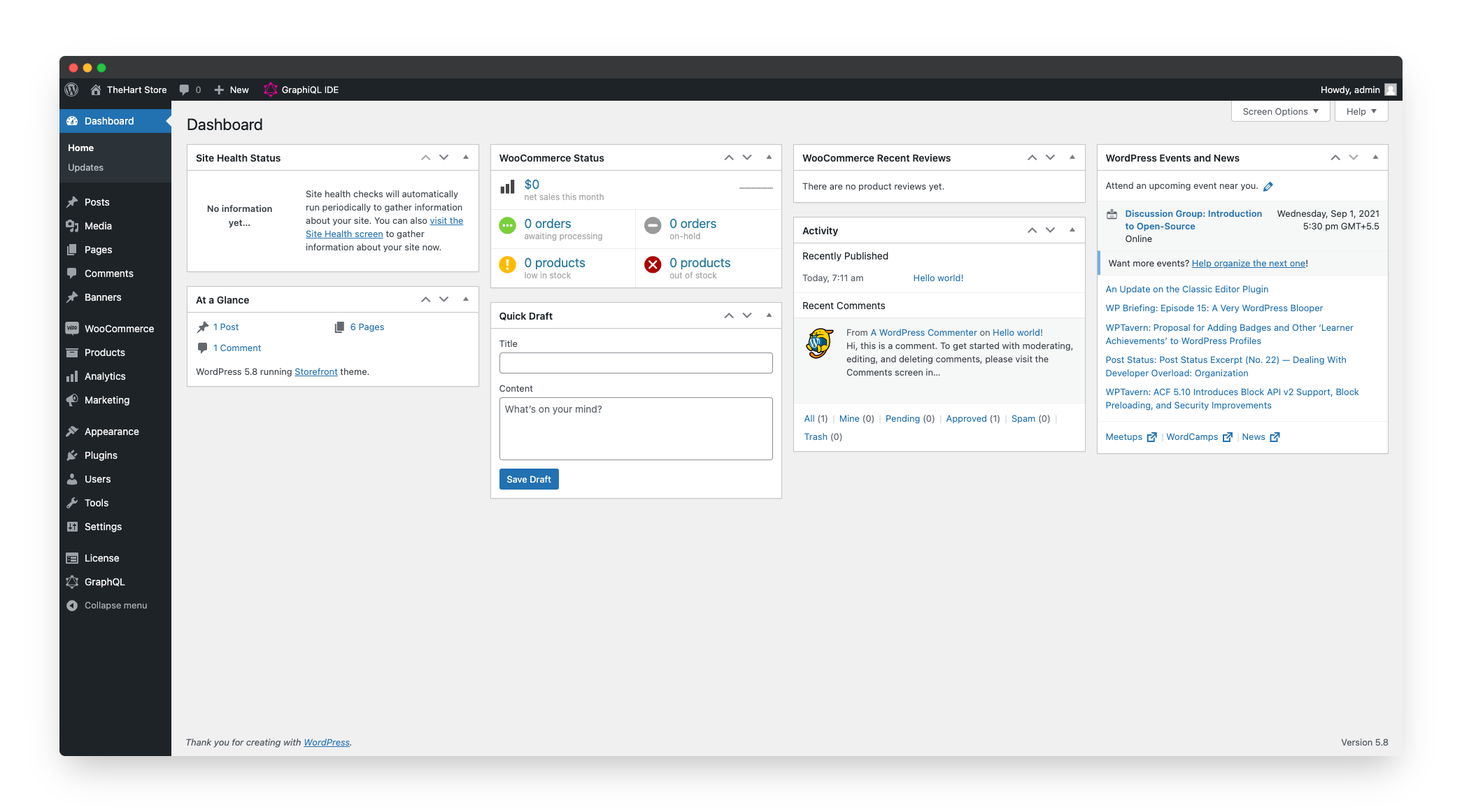
GraphQL Configure
Setup Pramalinks
- In your wordpress dashboard, Open "Permalinks" inside "Settings", click "Postname" & Save changes.
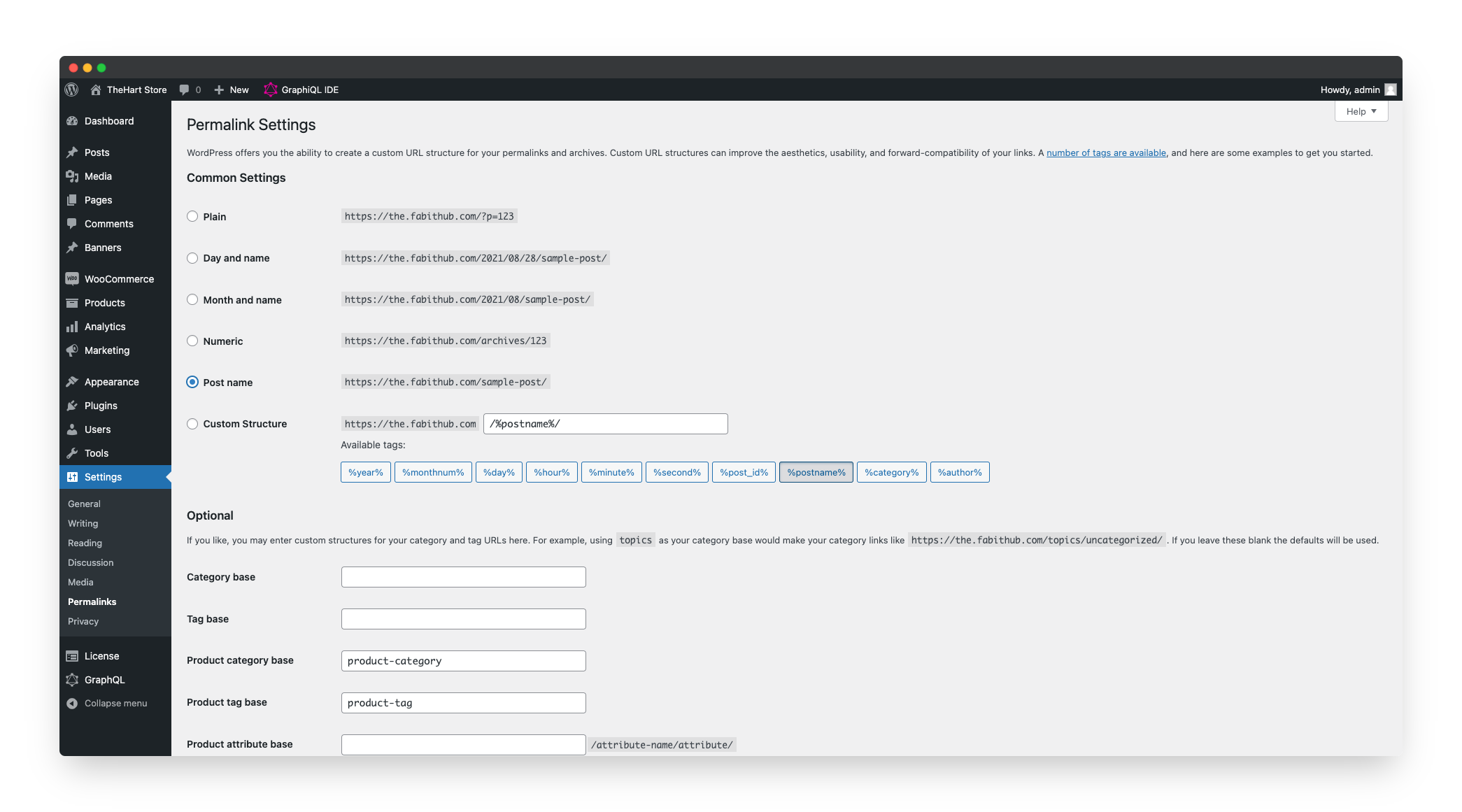
Setup JWT Token for Authentication
- Click Here to get your unique salt for JWT Auth.
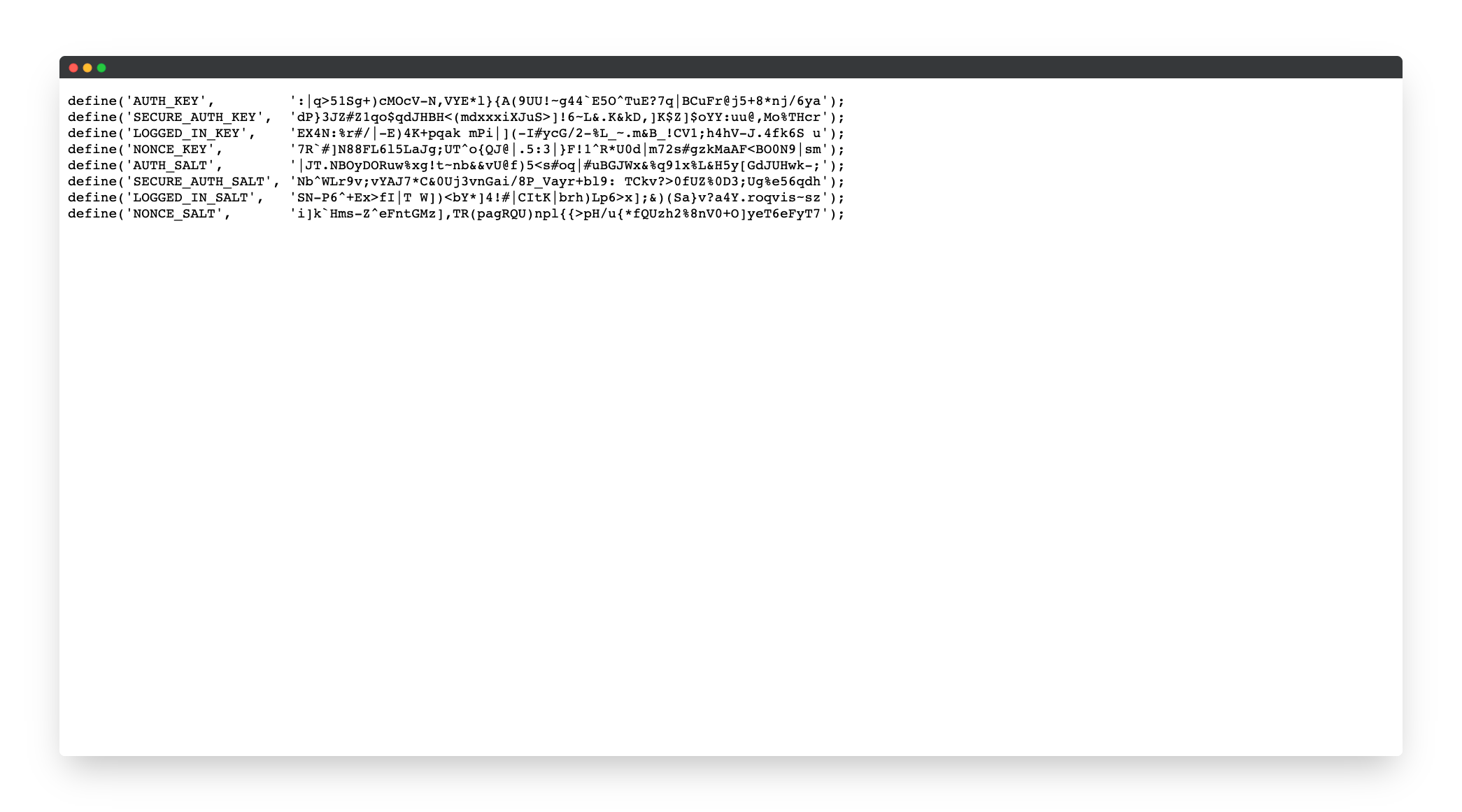
define('SECURE_AUTH_KEY', 'dP}3JZ#Z1qo$qdJHBH<(mdxxxiXJuS>]!6~L&.K&kD,]K$Z]$oYY:uu@,Mo%THcr');define('LOGGED_IN_KEY', 'EX4N:%r#/|-E)4K+pqak mPi|](-I#ycG/2-%L_~.m&B_!CV1;h4hV-J.4fk6S u');define('NONCE_KEY', '7R`#]N88FL6l5LaJg;UT^o{QJ@|.5:3|}F!1^R*U0d|m72s#gzkMaAF<BO0N9|sm');define('AUTH_SALT', '|JT.NBOyDORuw%xg!t~nb&&vU@f)5<s#oq|#uBGJWx&%q91x%L&H5y[GdJUHwk-;');define('SECURE_AUTH_SALT', 'Nb^WLr9v;vYAJ7*C&0Uj3vnGai/8P_Vayr+bl9: TCkv?>0fUZ%0D3;Ug%e56qdh');define('LOGGED_IN_SALT', 'SN-P6^+Ex>fI|T W])<bY*]4!#|CItK|brh)Lp6>x];&)(Sa}v?a4Y.roqvis~sz');define('NONCE_SALT', 'i]k`Hms-Z^eFntGMz],TR(pagRQU)npl{{>pH/u{*fQUzh2%8nV0+O]yeT6eFyT7');
Copy one of those value eg.
"|JT.NBOyDORuw%xg!t~nb&&vU@f)5<s#oq|#uBGJWx&%q91x%L&H5y[GdJUHwk-;".Open "wp-config.php" & Paste the code with the value you copied eairlier.
define( 'GRAPHQL_JWT_AUTH_SECRET_KEY', 'your-secret-token' );Open ".htaccess" & Paste the code.
SetEnvIf Authorization "(.*)" HTTP_AUTHORIZATION=$1
- After all this, click on "GraphQL IDE".
Final Word
If you see like this, then all is done.