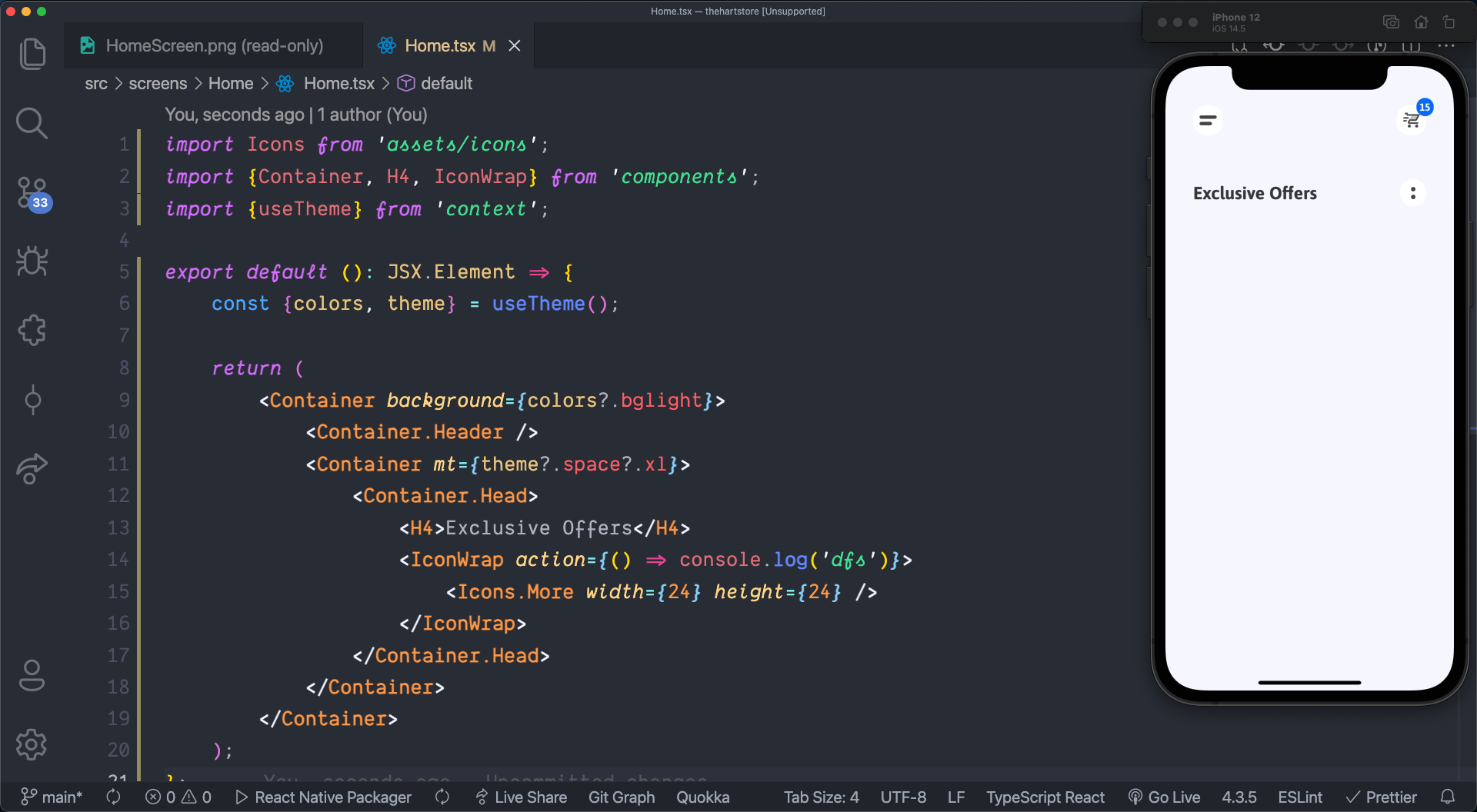App Configure
Install Dependancies
- Open
Terminal apporAny other command line tooland - Type this command then hit
Enter
yarn install
After installing all dependancies, you're good to go.
Rename Project
Change Package Name or App Name.
Install Globally React Native Rename.
yarn global add react-native-rename
npm install react-native-rename -g
Then you can rename like this.
npx react-native-rename <newName>
Change App Icon
Generate Icon App using AppIcon.co & place on /android/app/src/main/res/.
Configure GraphQL
- Open
/src/config/graphql.config.ts, paste your site url. eg. example.com.
export const graphqlUrl = 'https://example.com/graphql';
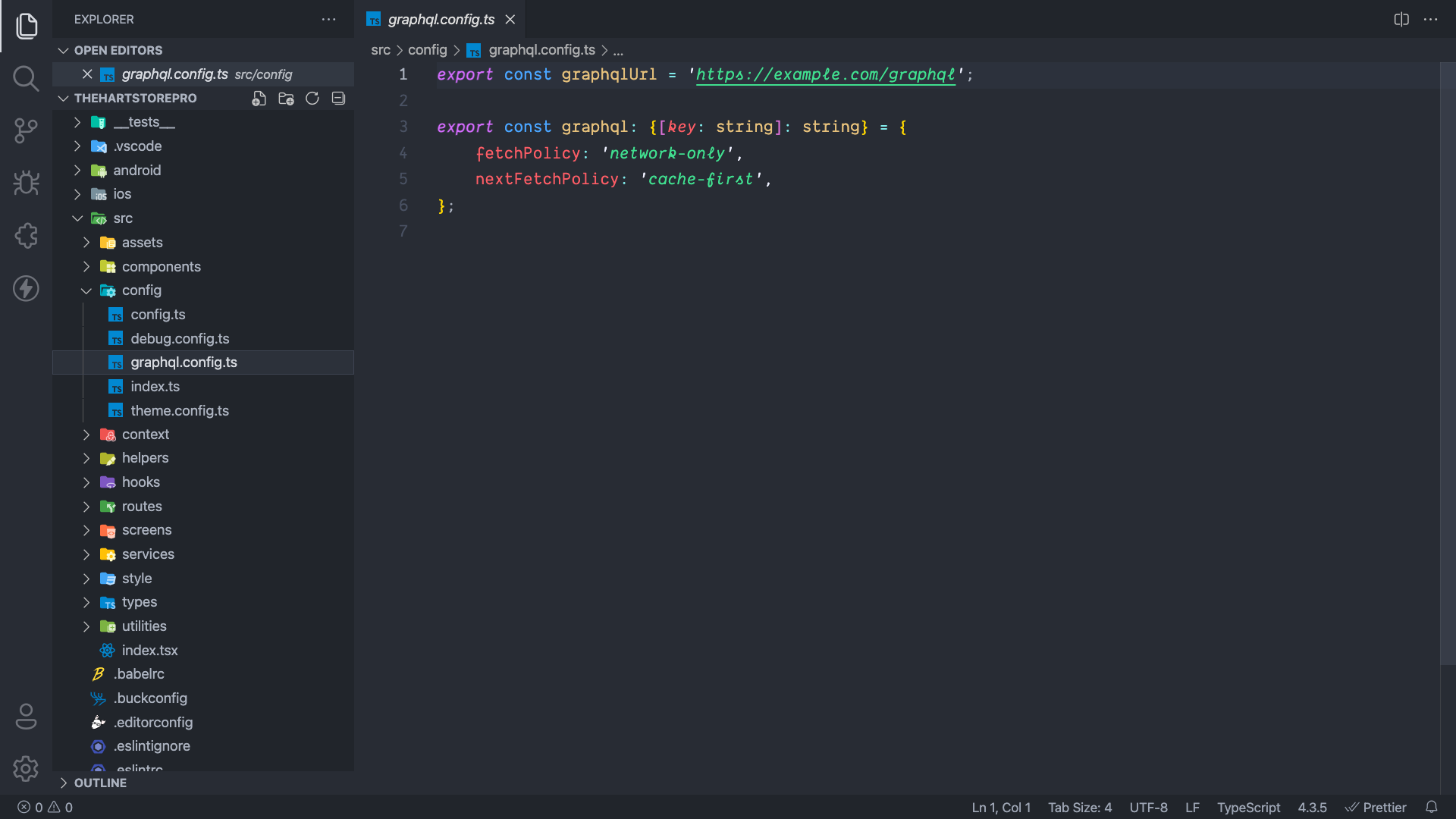
Theming
Color Scheme
You can change the app colors & background as you like. You need to open
/src/config/theme.config.ts, then update thecolor schemein bothlight & dark mode.
You can use
Predefined colorsor add manually colors like#ff0062,rgb(45,80,50).
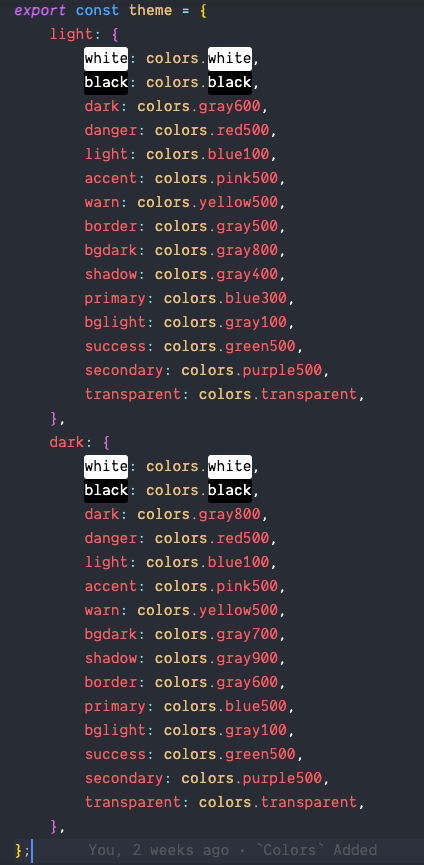
export const theme: themeSchemeType = {light: {white: colors.white,black: colors.black,dark: colors.gray600,danger: colors.red500,light: colors.blue100,accent: colors.pink500,warn: colors.yellow500,border: colors.gray500,bgdark: colors.gray800,shadow: colors.gray400,primary: colors.blue300,bglight: colors.gray100,success: colors.green500,secondary: colors.purple500,transparent: colors.transparent,},dark: {white: colors.white,black: colors.black,dark: colors.gray800,danger: colors.red500,light: colors.blue100,accent: colors.pink500,warn: colors.yellow500,bgdark: colors.gray700,shadow: colors.gray900,border: colors.gray600,primary: colors.blue500,bglight: colors.gray100,success: colors.green500,secondary: colors.purple500,transparent: colors.transparent,},...};
Typography
You can change the app typography as you like. If you changing font family then aftr place
TTFfiles to/src/assets/fonts, Run this command.
npx react-native link
You need to open
/src/config/theme.config.ts, then update thetypography.
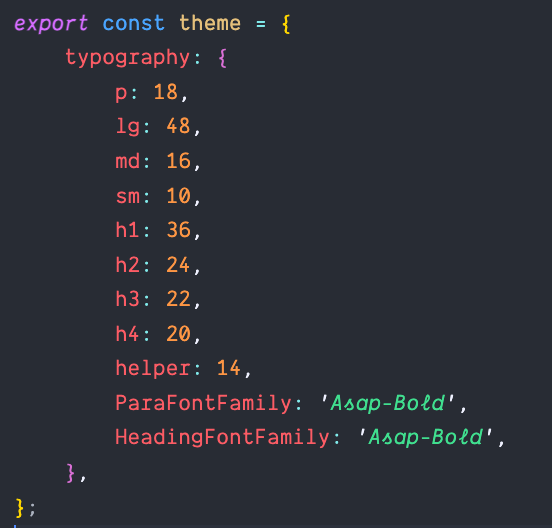
export const theme: themeSchemeType = {...typography: {p: 18,lg: 48,md: 16,sm: 10,h1: 36,h2: 24,h3: 22,h4: 20,helper: 14,ParaFontFamily: 'Asap-Bold',HeadingFontFamily: 'Asap-Bold',},...};
Spacing & Border Radius
You can change the app spaing & border radius as you like. You need to open
/src/config/theme.config.ts, then update thespaing & border radius.
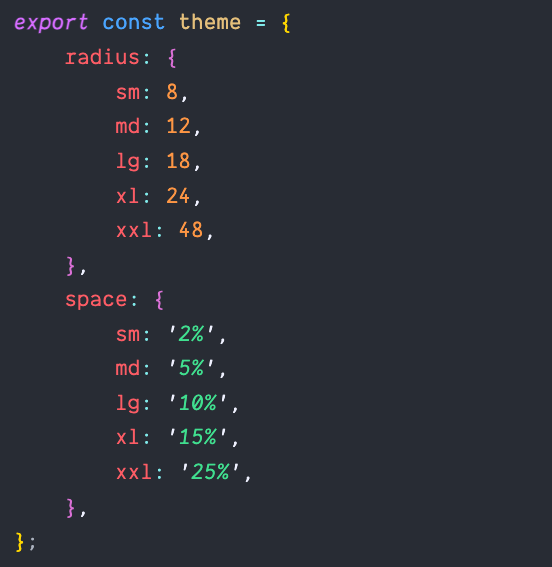
export const theme: themeSchemeType = {...radius: {sm: 8,md: 12,lg: 18,xl: 24,xxl: 48,},space: {sm: '2%',md: '5%',lg: '10%',xl: '15%',xxl: '25%',},...};
Example Code
After All done, you can see the code like this