Firebase Account
Create Project
Create a Firebase account or log into an existing account.
Click "Add project". If it's your first time on the page, click "Create a project".
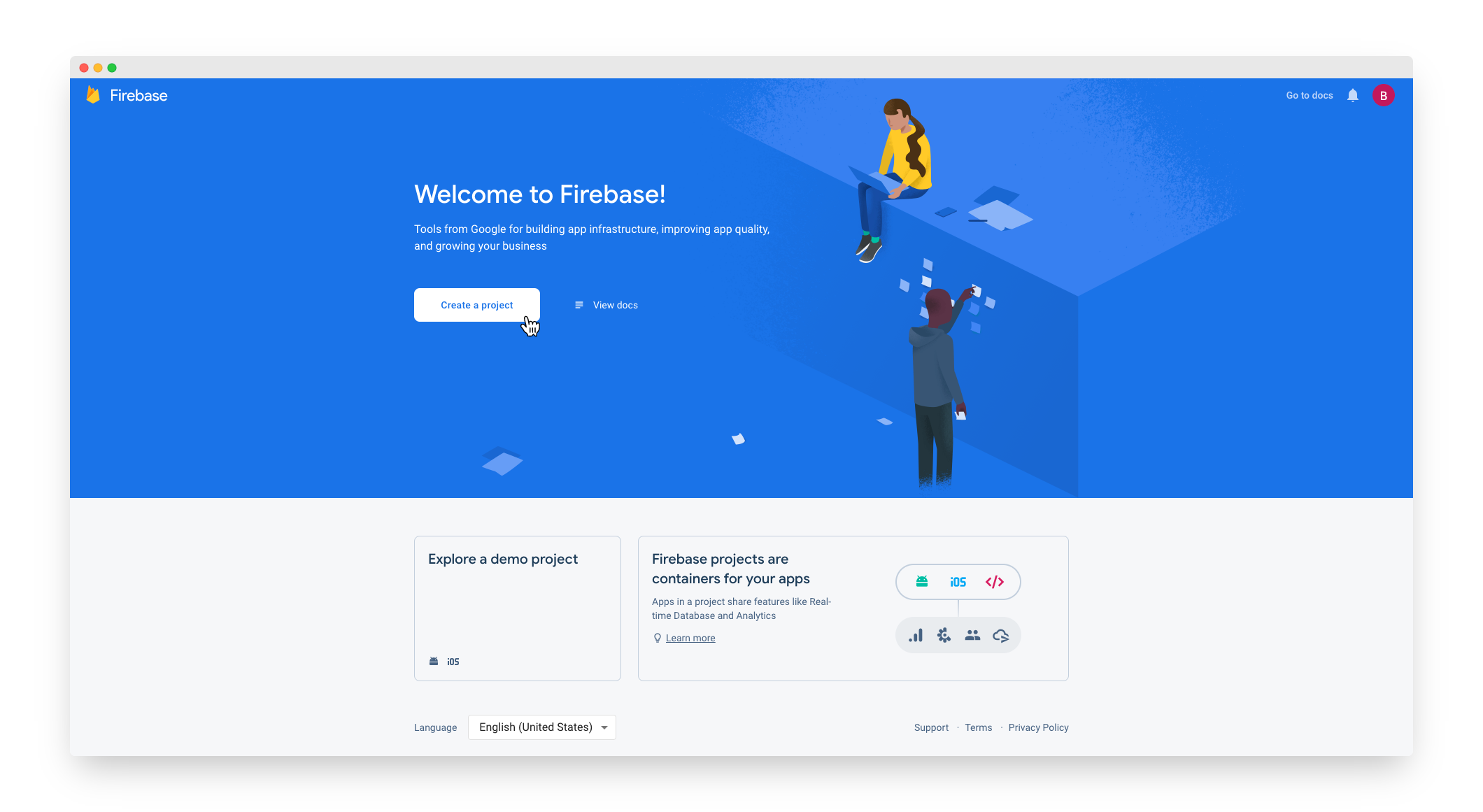
After Click, You will see
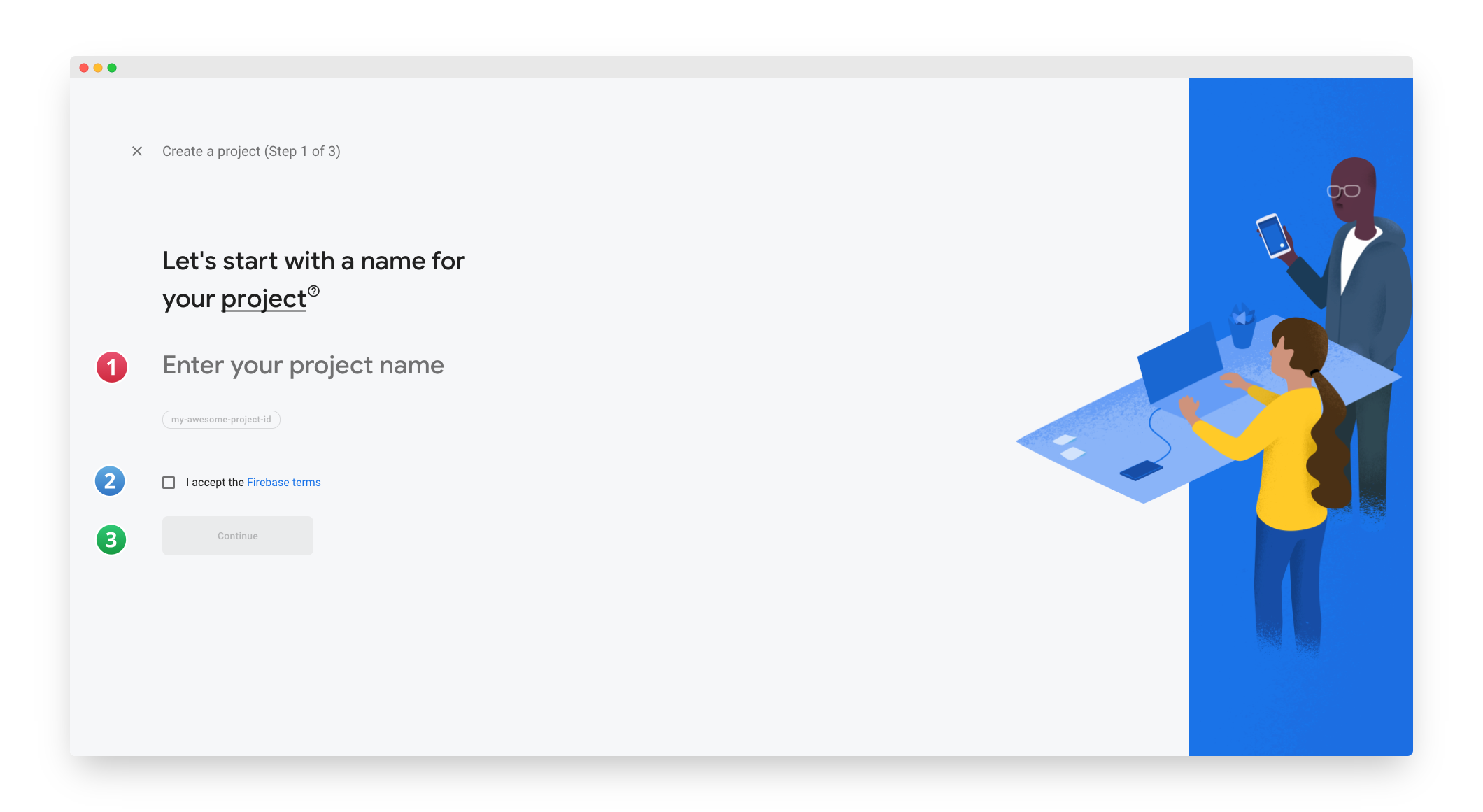
- Enter your project name.
- Checked or click "I accept the Firebase Terms".
- Follow the remaining setup steps and then click Create project.
info
You don't need to enable Google Analytics for this project. It's all depend on you.
After the wizard provisions your project, click "Continue".
In the "Project Overview page" of your project, click "Settings" and then click "Project settings".
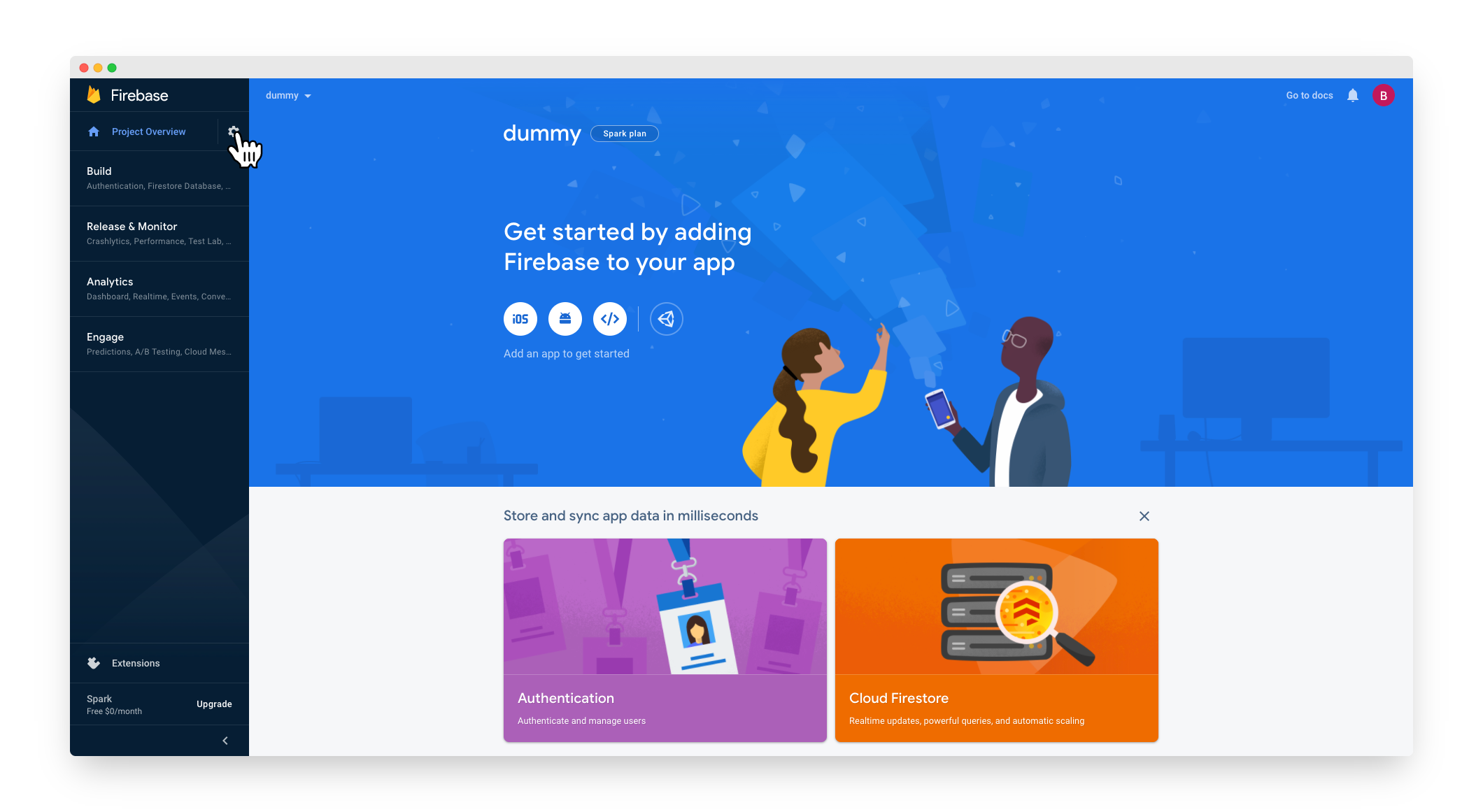
Click the "Android icon", which brings you to the Add Firebase to your Android app page.
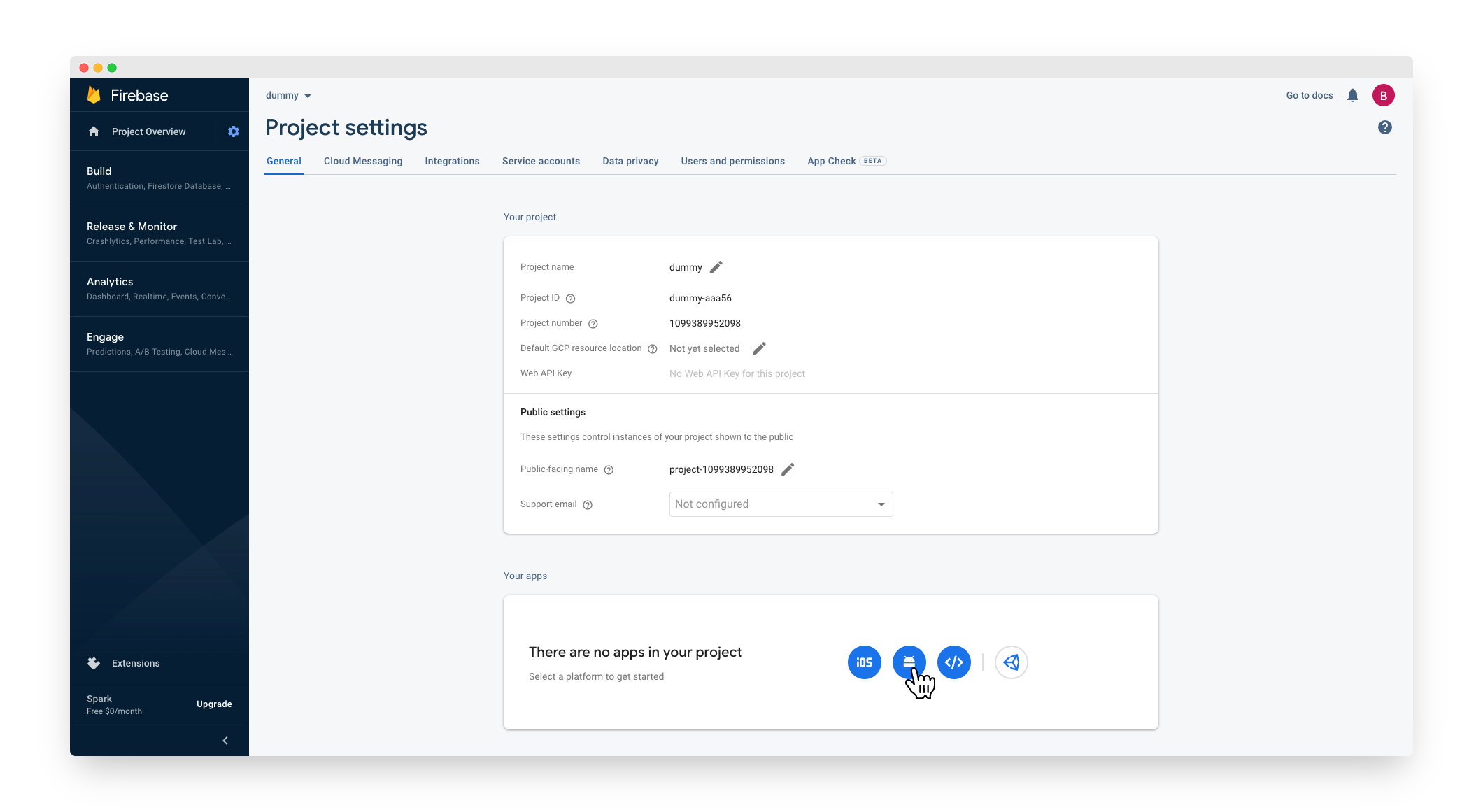
After Click, You will see
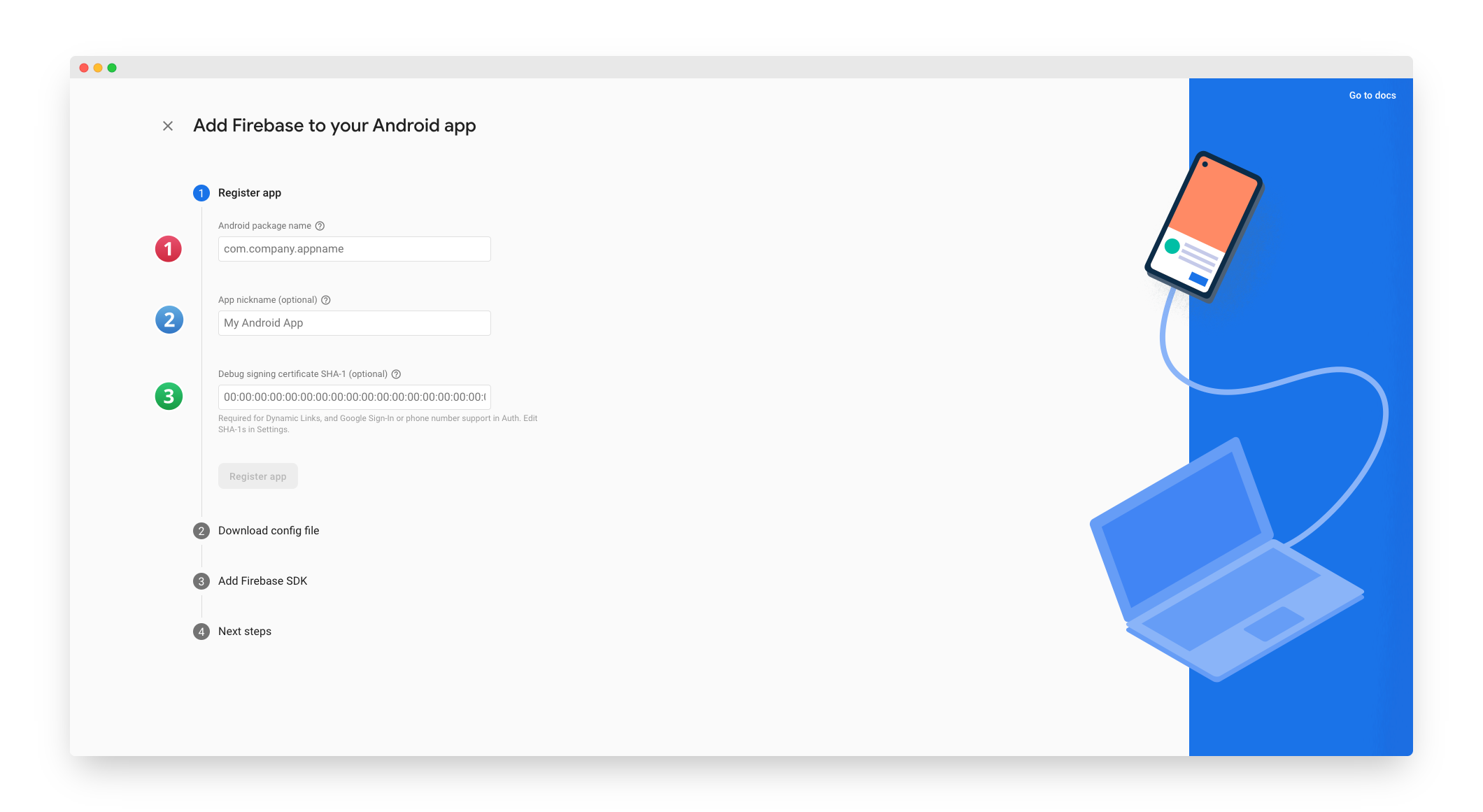
- In "Android package name", enter your package name like "com.example.app".
- App Nickname is optional.
- In "Debug signing certificate SHA-1", enter the SHA-1 value of your debug sha-1.
info
How to generate Keystore file or How to get SHA-1 Value?
click here to more details.
- After filling, Click "Register app".
- Follow the steps in the "Download config file section" to add the google-services.json file to your project.
- Click "Next" in the "Download config file section".
- Click "Next" in the "Add Firebase SDK section".
- Click "Continue" to console to complete the setup.